How do I edit my account information?
To edit your account information such as your name, email, or address:
- Log in to you account.
- Click" Settings" on the top navy blue menu bar.
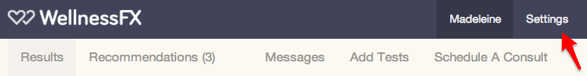
3. On the upper left hand side of the page you can choose which information you would like to edit. In "contact information" you can change the following:

4. In "Personal Information" you can update your height, weight, and DOB:

5. In "Medical Profile" you can edit things that change often for you, such as weight, diet, and medical conditions.